- Adiós "SCN" tal como lo conocíamos (leer "SCN cambia, de nuevo")
- Adiós favoritos personalizables
- Adiós espacios
- Adiós encuestas
- Adiós resúmenes por tema
- Adiós medallas por puntos; hola "karma".
- Adiós comunidad en español
- Adiós mensajes privados
- Adiós mensajes de actividad
- Adiós organización que tenías previamente
El nuevo SCN v3
SCN cambia ... (de nuevo)
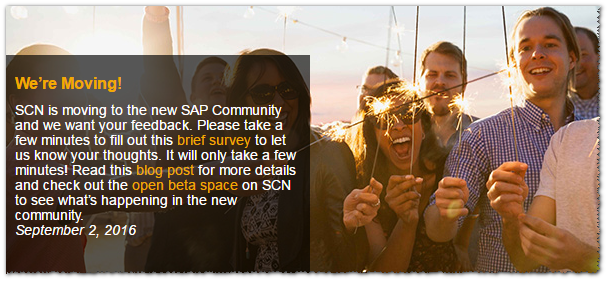
Más sobre el nuevo SAP SCN
Les comentaré qué me ha mantenido ocupado últimamente (a parte de mi proyecto SAP) dentro del SCN.
Seguramente habrán leído que la comunidad cambió para peor, que la SAP Community Network (SCN) está llena de críticas por el diseño de los foros, etc. Vamos, seamos sinceros, yo mismo le he dado con un caño cuando ví los cambios, principalmente por el cambio de concepto en cuanto a los foros, donde ya no existen más como "foros" sino que ahora son "espacios" dentro de cada sección. Ya habrá más tiempo para hablar de esto.
Críticas al nuevo diseño del SCN de SAP

Post Implementacion SAP GRC
Entonces estás en un proyecto GRC (Governance, Risk y Compliance) que ha superado todos los trabajos técnicos. SAP GRC ha sido instalado y todos los flujos de trabajo, comunicaciones, puestos de trabajo, etc están funcionando sin problemas. El departamento de IT ha dado un suspiro de alivio y todo parece estar bien. ¿Y ahora qué?
Sindrome de la post-implementación de SAP GRC en el cliente
Historia de In-Memory (SAP HANA)
Desde el ERP a "In-Memory"
- Hace 35 años atrás, los datos entran a SAP ERP + LoB Apps (Line of Business).
- Hace tres años atrás, SAP presentaba Analytics; y se complementaba con lo anterior a través de SAP BICS (BI Consumer Services).
- El año pasado, SAP presenta SAP Mobility. Mobility se encontraría por arriba de ambas tecnologías, puede acceder a la información tanto del ERP, como de Analytics, y complementarla.
- Este año, SAP innova la base de datos (Business Applications Performance - Bound by Data) con acceso a Oracle, DB2, SQL y otras bases de datos.
- HANA acelera el procesamiento de datos ayudándose de herramientas como ELT o ETL, siendo por sí misma una base de datos "in-memory".
- A largo plazo, se espera que todos los datos (de las bases de datos) estén en memoria, con HANA.
Debuguear SMARTFORMS
Cuando tenemos un smartform en productivo y queremos saber qué corre por detrás y cuando, por lo general no tendremos autorización para andar poniendo breaks en ese entorno. Entonces, podemos investigar todo de la siguiente manera:
- Entramos a la transacción SMARTFORMS, ponemos el nombre del formulario, y le damos visualizar.
- Una vez dentro, presionamos sobre Entorno -- Nombre del módulo de funciones.
- Aparecerá una ventanita con el nombre del módulo de la función que tiene el formulario, lo copiamos.
- Abrimos un modo nuevo, e ingresamos a la transacción SE37
- Ingresamos el nombre de la función que copiamos.
- Buscamos las lineas del programa que tenemos relacionadas con el smartform, y veremos NODE
- Nos situamos sobre la linea que encontramos, y presionamos el ícono de stop.
- Despues ejecutamos.
De ahí, cuando lancemos la transacción correspondiente al programa, el break debería saltar correctamente en productivo, sin necesidad de haber pasado ninguna orden de transporte.
Este aporte increíble pertenece al usuario "E_Hinojosa" del foro oficial de SAP, quien compartió su conocimiento aquí.
Saludos,
SapBlogger desde Consultoría-SAP
Top 10 ABAP Dumps...
1) STORAGE_PARAMETERS_WRONG_SET
The problems with the dump STORAGE_PARAMETERS_WRONG_SET are mainly related to the general restrictions of the 32bit OS. You can address up to 4GB of virtual memory. Each process in OS is running in its own context and can address max. 4GB. The parameters which are related to ‘heap memory' ie abap/heap_area_dia, abap/heap_area_nondia, abap/heap_area_total are should be set to 2 GB. Common approaches which we can take for this dump are:
a) Please use in the 'boot.ini' file the switch '/3GB' and restart your whole computer as described in the below SAP Notes:
SAP Note 552209 - Maximum memory utilization for processes on NT/Win 2000
SAP Note 313347 - Windows NT, 2000, 2003: Editions and memory usage.
b) Another way to avoid this problem is to try to add more criteria to your report/program/transaction so that there will be fewer entries that need to be retrieved from your database or buffers. This way, the system would not need to use up much resource to complete the transaction. The query may have been quite big already and the load cannot be accommodated. So please do add more criteria or options so that there will less data to fetch.
c) To decrease the value of the parameters: rdisp/ROLL_SHM, rdisp/PG_SHM
d) Migrate to 64-bit OS (as per SAP Note 931024 and SAP Note 996600)
SAP Mobility Solution: Digital Mailrooms
ERPs like SAP have been around for several decades now. They have been evolving to automate, extend and integrate more and more business processes into a unified system that shares data and enables enterprises to run efficiently. The work, however, is not complete.
There are often additional efficiencies and cost savings to be gained right under our noses. For example let's consider the mailroom of a large organization. Traditionally this is a small warehouse like room dedicated to the reception of packages and bags of mail that can be sorted, boxed and delivered throughout a large campus. Once the mail arrives at its final destination, it is opened, read and acted upon. It has never been considered a critical area for efficiency gain.
However, companies today are starting to take a serious look at the mailroom. There is a new category of solutions called digital mailrooms. Digital mailrooms often consist of: scanning equipment, OCR (optical character recognition) software, archiving, business process software and a central management dashboard. These solutions enable high volumes of inbound documents and mail to be processed in minutes, automatically imaged, recognized and routed to the appropriate department and function. Huge efficiencies are now recognized in the mailroom that impact departments throughout the enterprise.
Accounts payable optimization is another relatively new initiative in many companies. In many large enterprises it can take weeks or months to process a simple invoice. This may cause a series of frustrating emails and phone calls from suppliers looking for payment (I have been there!), and force the company to lose out on early payment discounts.
Secure Programming Guidelines
New database tables
- Assign table authorization group Usually you create 3 table authorization groups per application:
a) for customizing tables (C)
b) for master data and transaction data or other application data (A)
c) for system data (S)
You can use the report RDDPRCHK (or RDDTDDAT_BCE) to analyze the settings. Use transaction SM30 for view V_BRG_54 to maintain authorization groups respective view V_DDAT_54 to maintain authorization group assignments. Maintain authorization groups http://help.sap.com/saphelp_nw70/helpdata/en/a7/5134d2407a11d1893b0000e8323c4f/frameset.htm Maintain authorization group assignments http://help.sap.com/saphelp_nw70/helpdata/en/a7/5134df407a11d1893b0000e8323c4f/frameset.htm - Set the maintenance flag, which controls SE16 am SM30, correctly Data Browser/Table View Maintenance http://help.sap.com/saphelp_nw70/helpdata/en/a6/03883acb00d768e10000000a114084/content.htm
- Activate table logging for customizing table or create a change document object for master data. You can use the report RDDPRCHK (or RDDTDDAT_BCE) to analyze the settings. Check the settings of profile parameter rec/client and the tp parameter RECCLIENT, too. Activate/Deactivate Table Change Logging http://help.sap.com/saphelp_nw70/helpdata/en/7e/c81ebb52c511d182c50000e829fbfe/frameset.htm Note 1916 Logging table changes in R/3 https://service.sap.com/sap/support/notes/1916 Note 84052 R3trans: Table logging https://service.sap.com/sap/support/notes/84052
- Create specialized SM30 maintenance views instead of offering maintenance using SE16 and add additional authorization checks if required. Create a Maintenance Dialog http://help.sap.com/saphelp_nw70/helpdata/en/a1/e4521aa2f511d1a5630000e82deaaa/frameset.htm Event 25: At the Start of the Maintenance Dialog http://help.sap.com/saphelp_nw70/helpdata/en/c2/703037301f327ae10000009b38f839/frameset.htm
EPM: the story
With so much happening in the SAP world these days, and so little information necessarily forthcoming, what really is the scoop on EPM? Here's a little bit of an insider view into that world....
The Enterprise Performance Management (EPM) suite of products has gathered some momentum over the past number of months and is picking up speed as we move towards the launch of the next release. What's it all about, though?
A little background
The EPM suite has generally included two focus areas. The first is Financial Performance Management (FPM), which includes the following core products: SAP BusinessObjects Profitability and Cost Management (PCM), which was originally acquired by BusinessObjects from ALG Software; SAP BusinessObjects Strategy Management (SSM), which was acquired from Pilot Software by SAP; SAP BusinessObjects Financial Consolidation (FC), formerly Cartesis and acquired by BusinessObjects; the corresponding SAP BusinessObjects Intercompany (IC) too; and SAP BusinessObjects Planning and Consolidation (BPC), formerly OutlookSoft, acquired by SAP. BPC, for those who aren't familiar, is offered on two platforms: the original MS SQL Server platform leveraging MS Analysis Services and also on the SAP NetWeaver platform, which leverages the BW data warehouse layer. Additionally, there is an ETL layer tool (for extraction, transformation and loading) named Financial Information Management (FIM). FIM leverages the BusinessObjects EIM (Enterprise Information Management) tools, specifically Data Services. FIM provides a finance-friendly layer for data movement and manipulation among EPM tools and into EPM from SAP and non-SAP source systems.
The second area of focus for EPM is Operations Performance Management (OPM), which includes Spend Performance Management (SPM), Supply Chain Performance Management (SCPM), and Sales Planning. The OPM suite of products is not governed by the EPM 10.0 initiative you may have been hearing about; the direction of OPM products is tracking separately from the FPM products.
Certification Exam
Taking the Certification Exam
The SAP certification exam is designed to be challenging; take my word for it! Most are offered as a 3-hour exam (breaks are optional), with 80 questions and typically a 55% pass-rate... Think about it, that's about 2 minutes per question (excluding breaks), and each question is a complex multiple choice (e.g. a question can have one or more answers out of many, and most questions are scenario-driven). Given that amount of time, and necessity of thinking through questions methodically and carefully, you will need to be very prepared.Worst case, you can take the exam up to three times per year, with an elapsed interval between each retake (rules might have changed already, so don't quote me on that). In any case, below are some tips on how to prepare for the exam and use techniques during the exam to succeed.
> BREAKS Given the short amount of time, it is very hard to take a break. Inevitably, your body will need it, so try to plan for one break every hour; usually 2-3 minutes for a quick stretch and bathroom break works best.
> COUNT Keeping count of your answers is a handy method to gauge your possible pass-rate. If you feel 100% confident about at least 60% of the questions, then you are in a fairly good shape to get to the 60+% you need when doing the final review at the very end.
> FLAG Use the flagging functionality for questions you are not sure of. It is VERY helpful when revisiting questions at the end that your uncertain of.
> NOTES Use your note sheet to create diagrams of the scenarios presented in the questions. Also use it to keep count of confident/non-confident questions you answered.
> READ Read the questions very carefully; they are often scenario-based and you have to understand it very well before answering or considering the multiple choice answers.
> RELATIONSHIPS Believe it or not some questions have relationships to others, so it is good to keep a tab in your mind or note sheet of some of the more complex questions as others might be related and answers could be "deduced" if you are clever enough ;-)
> SCENARIOS Since most questions are scenario oriented, requiring some effort of thinking, try to play them out in your mind as if you were doing them in real life. This can often help confirm your answers.
> TIMING Keep time; watch the clock on the screen, and time yourself with your own watch. Remember to keep it short, quick and efficient per question; 1 to 1.5 minutes per question is usually a good strategy, this way you gather enough buffer time for breaks and doing a final review at the very end.
> TITLES The titles of every question often provide a good context for what to expect, so make sure you read the title/topic before reading the question.
Last, but not least... Prepare, Prepare, Prepare. Before taking the test review your notes and training material. It is often very helpful to review the summary sections of each unit; you will find most of the complex concepts documented there that are often used in the exams.
Keep studying, and best of luck!
Smile! =)






